My new toy has 1.5 terabytes of disk storage! That's 1,500,000,000,000 bytes! I'm setting it up now, so I'll write more about my experience later.
So far I have installed the server software on my main computer and performed a full backup of the hard drive. I think. The HP software shows I did a backup, but I'm not able to access the backup drives directly with explorer.
I then installed the software on my MacBook Pro and am using Time Machine to do a full backup of it, which is taking a very long time.
Next I enabled remote access to the media server so I can access it from any computer on the Internet. I created my own web site name and was able to log in, but at this point there are no music or picture files to view. I enabled picture viewing and iTunes streaming, but I don't seem to have control over when the files on my computer get copied into the shared folders on the server. I guess I'll just have to wait and check online for help if it doesn't sync up soon.
I also wanted to backup my older PC, but it is running Windows 98 and I may not be able to install the HP server software on that computer. I believe all the files on it are also stored on my newer PC, but I wanted to make sure I had a backup of ALL my files I have collected since 1995 when I bought my first PC.
------- 03/30/2009
So I'm still learning how to use this box. Last night I made the mistake of leaving my computer in standby mode so it would wake up for the nightly backup, but I turned off the server. So at 3 AM I woke up to the sound of Windows starting up. Since the HP server was off, there was no backup and the computer never shut back down. Plus, I was not able to try to access the server from work. So I'll leave the server on tonight and just let it go into its sleep mode.
This evening I was able today to get the server to stream music to my computer. That was kind of neat, but since I was using the computer at home that was streaming the music, it wasn't anything more than a test. Also, I need to add more pictures and videos to my server, but I don't keep them in the place that the HP software looks for, so I need to figure out how to specify where my files are stored. All in good time.
------- 03/31/2009
Last night my computer woke up and the HP server completed its backup. However, the computer did not shut down. So I set the computer up to go into standby mode after two hour of inactivity. Let's see how this works.
I was able to access my HP server from work, including streaming my iTunes music!
------- 04/01/2009
Last night my computer woke up for the backup, but because I changed my password, it didn't log in, so the computer never shut down or went into standby. I have updated my password setting and will try again tonight.
Also, I still need to figure out how to get my Macbook Pro to backup regularly. It takes quite a few clicks to get the Mac connected to the server. However, I don't use my Apple every day, so once a week for backing it up is fine.
------- 04/02/2009
Last night my computer woke up and logged in, but did not shut down. Also, no backup was done and the media server was off this afternoon. When I turned on the HP media server it indicated that the software was just updated and I had to re-boot my computer. So maybe the software update interfered with the backup, but I don't know why my computer did not go into stand-by after two hours.
------- 04/10/2009
So far I'm VERY happy with this product. My only issues are with my PC and firewalls. I use ZoneAlarm, and for some reason it does not remember that I have allowed the HP software to access the Internet and act as a server, so when the PC wakes up at midnight, it sits waiting for me to click "OK" to allow the HP server to do its job. I went into ZoneAlarm today and manually set the programs to always allow the HP server full access. Also, my PC still does not shut down after two hours of inactivity after the midnight backup, so it stays on all day. I've read the Vista is better at this but you also have to carefully select all the options to prevent it from waking up unexpectedly. I also have given friends and family access to the server so they can upload and download files.
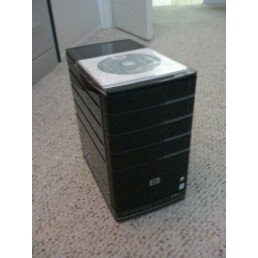

1 comment:
I hope it's everything you could ever want in storage space!
Post a Comment